ProtonMail
BY.MICKY VERMA
ProtonMail has long been the favorite of journalists and security-conscious professionals, with Edward Snowden the most famous example. But these days, everyone cares about anonymity, so it's no surprise that ProtonMail currently has over 2 million users. And now the service is even better.
In mid-January, ProtonMail created a new onion site for use over the Tor network. This puts even more layers between your email and those who might hope to snoop through it.
If someone is sniffing on your local area network, they won't be able to know that you're using ProtonMail if you're using Tor. Using ProtonMail over Tor also makes man-in-the-middle attacks much harder for hackers to perform, and hides your IP address from ProtonMail themselves. It also makes ProtonMail accessible in regions that block it, and protects the onion site from DDoS attacks.
The best thing of all—it's easy to set up. All you need is your ProtonMail account, your Tor browser, and possibly a browser settings change. (Note that the Tor browser is based on Firefox ESR, which is stock on Kali Linux, but Firefox ESR itself is not the Tor browser, if this makes sense.)
Just visit ProtonMail's onion site at https://protonirockerxow.onion, log into your ProtonMail account, and change your NoScript setting to "Temporarily allow all this page" if you notice any problems. (You'll have to sign in again after making this settings change.)
To make it easier to remember, just think of it as proton i rocker xow. When using the onion site, make sure it has a valid SSL certificate issued to Proton Technologies AG, to make sure you're not using a phishing site.
That's it. If you can see your ProtonMail in Tor, you're about as secure as you can ever be, so email anonymously to your heart's content.
Using ProtonMail over Tor will obviously be slower than the regular connection you're used to, but it's all for the sake of even more anonymity. The onion site is also still labeled by ProtonMail as experimental, so keep that in mind.
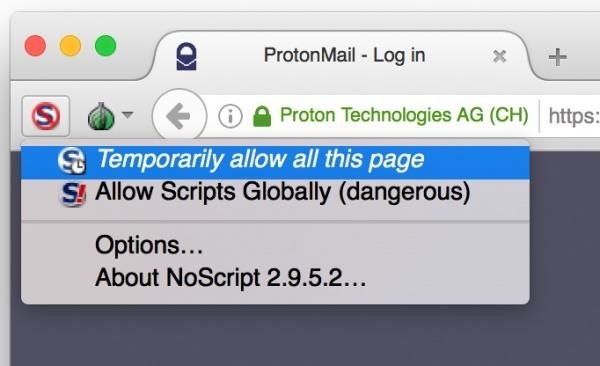
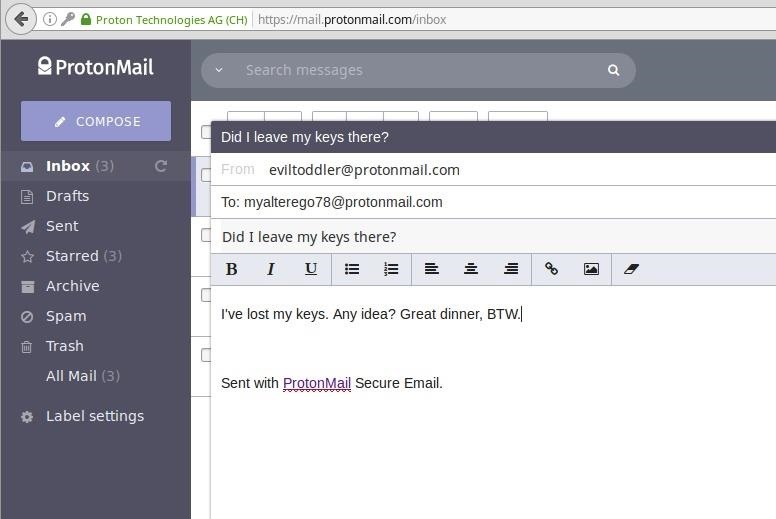
No comments:
Post a Comment